Next Day Delivery Available
How to Replace a Fridge Freezer Lamp Bulb Light Holder Socket - Indesit
Make and Model of Fridge Freezer Used in This Video
Indesit IBD5515S1 (769991603461)
Indesit IBD5515S1 (869991603460)
Part Used in This Video
Fridge and Freezer Lamp Bulb Light Holder Socket
1. Tools needed and safety first
All you’ll need is a pair of long nose pliers, a 14mm socket if you have one and a Phillips screwdriver.
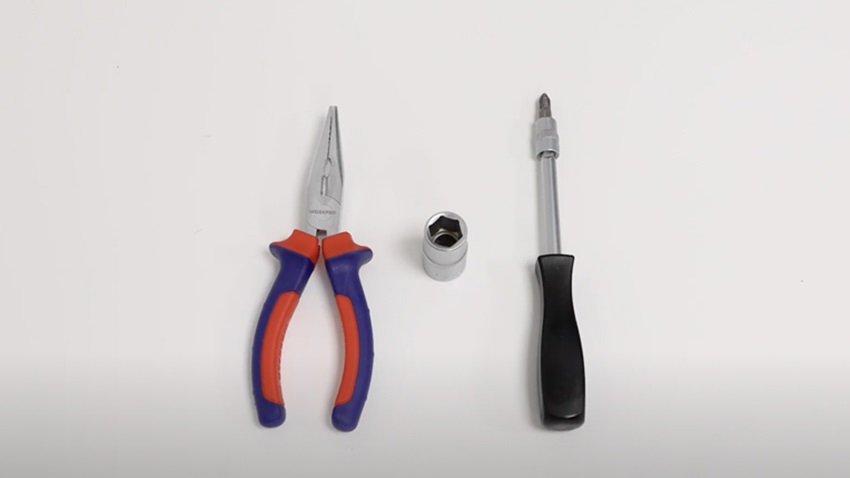
Firstly, eliminate all power to the fridge freezer.

2. Remove thermostat housing and parts
Remove any items and the shelves to make things easier and to access the thermostat unit.

Remove temperature dial, nut and screw
Remove the temperature dial.

There’s a nut that can be removed with the 14mm socket or a pair of long-nose pliers to loosen it and unscrew it.

With your Phillips screwdriver, unscrew the long screw holding the thermostat unit in place.

Remove glass bulb
Remove the bulb cover by gently squeezing it together from the top and bottom to release the clips. Then, unscrew your bulb and place this to one side.

Remove button switch pusher and thermostat wiring
Before removing any wires, take a photo of the existing wiring layout.

Remove the plastic pusher by pressing it forward against the switch and then removing it.

Now remove the blue wire which is connected to the light holder socket.

Remove the two brown, live wires. One connected to the thermostat centre post and one connected to the switch.

Remove existing light holder socket
To remove the current light holder socket, twist anti-clockwise and pull away.

3. Install new lamp bulb light holder socket
To attach your new light holder socket, line up the smaller clips with the top and bottom notch. Then, rotate it clockwise to secure it in place.

Re-connect wires
Lift the light push button switch and re-connect your blue, neutral wire. Then re-attach the light push button switch. Then re-connect your brown, live wires. The longest wire connects to the switch and the shortest connects to the thermostat centre post.

Re-attach thermostat centre post, unit and housing
Then re-attach your plastic pusher.

Now we need to put the thermostat centre post back in place. To make this easier, firstly thread the metal piece from the thermostat centre post through the other side. Then, re-screw the nut back on.

Now, clip the back of the thermostat unit to the piece shown here in orange. Then line up the hole and re-screw the long screw we removed earlier.

Re-attach light bulb, cover and temperature dial
Re-screw your bulb on.

To re-attach your bulb cover, the larger tab here clicks in at the bottom. Then, the smaller tab connects to the top. Give the new bulb cover a push so it clicks into place.

Re-attach the temperature dial.

Then, re-install the shelves and any items you removed.

And that’s it, your new lamp bulb light holder socket is all set to go!







 Lee Gilbert
Lee Gilbert  19th Aug 2024 at 11:58
19th Aug 2024 at 11:58

