Next Day Delivery Available
How To Replace A Dyson DC14 DC07 Vacuum Cleaner Motor
This video is a step by step guide on how to replace the motor on a Dyson Vacuum cleaner.
1. Remove the Bin

2. Remove the exhaust filter cover
using a flat head screwdriver prise off the exhaust filter cover

3. Remove the sole plate
Turn the vacuum cleaner upside down and the sole plate is released by turning the 3 retaining nuts.

4. Remove the brush roll
Remove the axel from the brush roll and then remove the other end piece so that the brushroll can be twisted away from the belt.

5. Remove the U bend

6. Remove the Brush Roll Housing Assembly
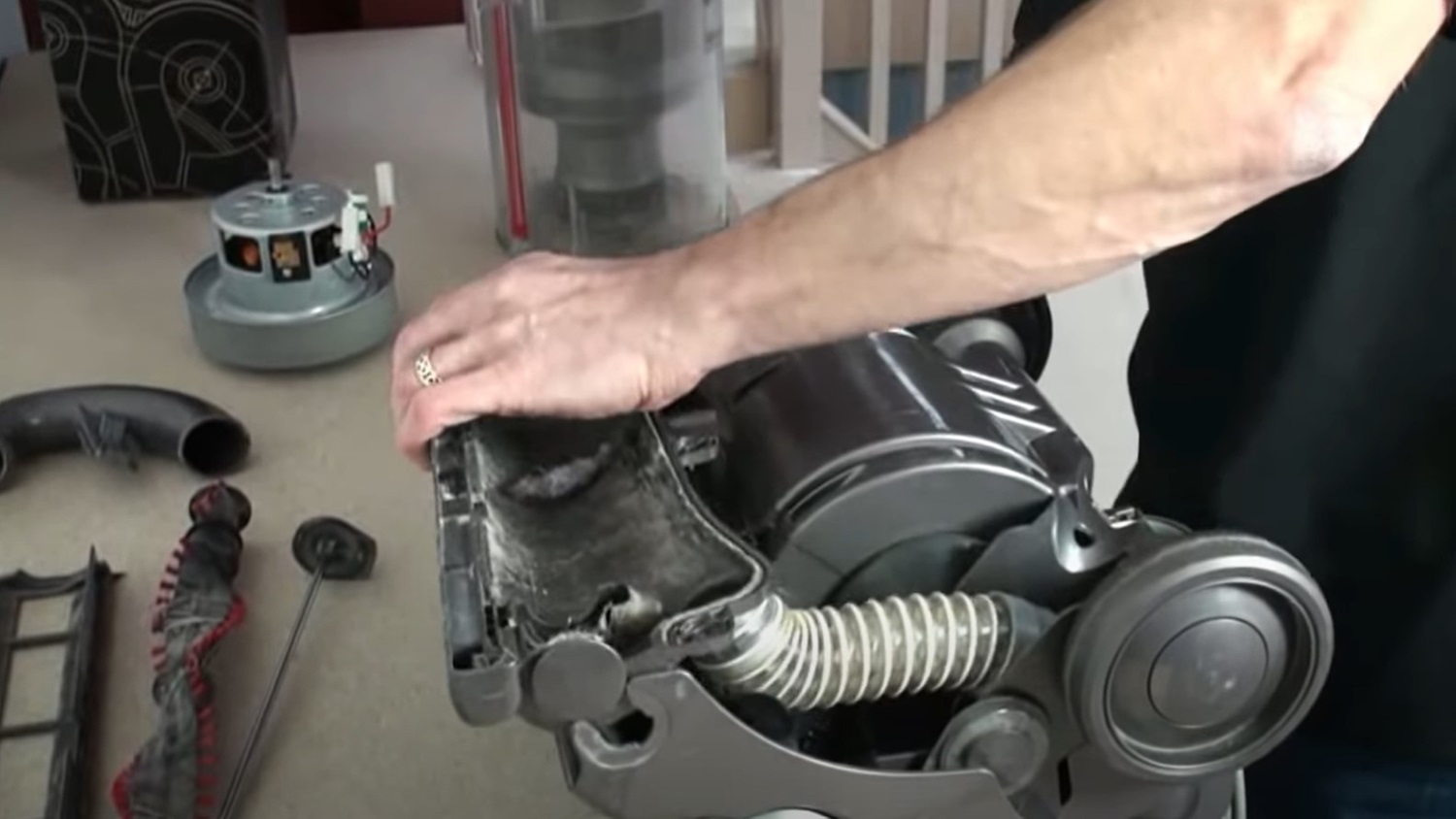
7. Remove the clutch cover

8. Remove the Pivot Head circlips

9. Remove the cleaner head assembly

10. Remove the valve pipe assembly

11. Remove the motor inlet cover

12. Remove the upper motor cover

13. Remove the motor retainer

14. Remove the motor from the motor housing

15. Transfer motor bearing cover and fan case seal to new motor








 Lee Gilbert
Lee Gilbert  2nd Sep 2024 at 07:44
2nd Sep 2024 at 07:44

